Block-based Configuration Language
1.Introduction
Software is depending on a variety of languages to write configuration files. While it used to be common for each program to have its own configuration language, it has become more and more common to rely on data formats such as JSON (RFC 8259), YAML or TOML.
If the wide availability of tools and libraries to work with these formats has facilitated their adoption, their limitations are frustrating: designed to map to a small number of data structures —atomic values, arrays and dictionaries— they lead to very verbose documents when configuration data get complex.
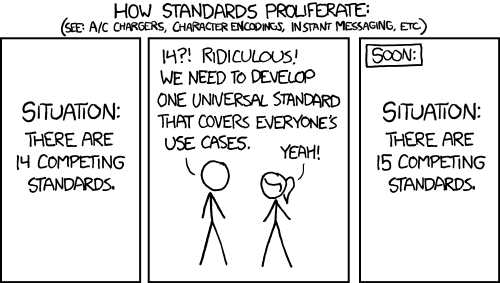
We present BCL, the Block-based Configuration Language, as an alternative to these minimalist data formats. BCL aims to be expressive, making configuration files simpler and easier to maintain.
2.Documents
A BCL configuration file is a document, a container where settings are defined hierarchically. When a program loads a BCL file, the result is a document data structure which can be used to lookup settings.
2.1.Defining settings
Configuring software is about assigning values to settings. With BCL it is as simple as adding new entries to the configuration file, each entry having a name identifying the setting and an optional list of values.
For example:
bind "localhost" 8080
connect_timeout 30.0
drop_inactive_connectionsEach entry extends to the end of the line. For long entries it can be useful to split values on multiple lines using the backslash character:
user "Bob" 1000 1000 "Bob Howard" \
"/home/bob" "/usr/bin/zsh"2.1.1.Multiple values
Being able to specify multiple values for a setting is one of the super powers of BCL: used correctly, it is more compact and easier to follow than having multiple settings. For example:
bind "localhost" 8080instead of:
bind_host "localhost"
bind_port 8080Of course it is easy to abuse this feature: remember that the meaning of each value should be obvious.
2.1.2.Value types
BCL support five fundamental value types:
- Strings
- UTF-8 encoded character strings, surrounded by double quote characters. Both the backslash characters and the double quote character can be used in the string by escaping them with a blackslash character.
- Integers
- 64 bit signed integers.
- Floats
- Double precision IEEE 754 floating point numbers.
- Booleans
- Either
trueorfalse. - Symbols
- Non-quoted sequences of characters generally used to represent enumeration values.
Aggregate types —usually lists and dictionaries in other configuration formats— do not exist in BCL. When the configuration requires a list of elements, one uses either multiple values in a single entry:
groups "admins" "ops" "users"or simply multiple entries:
group "admins"
group "ops"
group "users"The more convenient and readable version depends on the configuration data you are representing. This is something to keep in mind when designing your configuration scheme.
For what would be represented as a dictionary in other formats, BCL groups settings into blocks.
2.2.Grouping settings into blocks
Settings are grouped into hierachical blocks. These structures let you organize your configuration files in a logical way. Top-level entries are part of a implicit group called the top-level group.
account {
name "bob"
home "/home/bob"
contact {
email_address "bob@example.com"
email_address "bob@home.example.com"
}
}
account {
name "alice"
disabled
contact {
email_address "alice@example.com"
}
}Groups can be named so that they can be distinguished and referenced. With group names, the previous example can be simplified:
account "bob" {
home "/home/bob"
contact {
email_address "bob@example.com"
email_address "bob@home.example.com"
}
}
account "alice"{
disabled
contact {
email_address "alice@example.com"
}
}3.Syntax
3.1.Content
BCL content is represented as a sequence of character, each character being a Unicode codepoint. BCL content is always encoded using UTF-8 (see RFC 3629).
3.1.1.Lines
A physical line is a sequence of character sending with an end-of-line sequence being a newline character (U+001A, "\n") optionally preceded by a carriage return character (U+001D, "\r").
A logical line is a sequence of one or more physical lines where all physical lines but the last ends with a backslash character (U+005C, "\").
For example the following document is made of 3 physical lines that are interpreted as 2 logical lines:
match path "/private"
reply 401 \
"access denied"Lines are significant in BCL content: an entry is defined by a single logical line, i.e. one or more physical lines.
3.1.2.Whitespace
Whitespace is defined as a sequence of one or more space (U+0020, " ") or tabulation character (U+0009, "\t").
Whitespace is not significant: in the following example, all three lines are equivalent:
reply 200 "ok"
reply 200 "ok"
reply 200 "ok"3.1.3.Comments
Comments start with a number sign (U+0023, "#") character and end at the end of the current physical line.
Comments are not significant: they have no impact on the structure of a document or its elements. In particular it means that comments do not affect logical lines: in the following example, the 3 physical lines form a single logical line:
reply 200 \
# a first comment
"ok" # another comment3.1.4.Tokens
Non-whitespace characters are aggregated into tokens. The following tokens are defined:
- Opening brackets
The opening delimiter for blocks (U+007B, "{").
- Closing brackets
The closing delimitere for blocks (U+007D, "}").
- Symbols
Sequences of alphanumerical characters (U+0030-U+0039, "0" to "9", and U+0061-U+007A, "a" to "z") and underscore characters (U+005F, "_") starting with an alphabetical character (U+0061-U+007A, "a" to "z"). E.g.
foo,bar-baz-42.
- Strings
Sequences of characters starting and ending with a double quote character (U+0022), optionally preceded by a sigil. Double quote characters (U+0022) and backslash characters (U+005C "\") can be included in strings provided that they are escaped with a backslash character. The sigil starts with a tilde character (U+007E, "~") and only contains alphanumerical characters (U+0030-U+0039, "0" to "9", and U+0061-U+007A, "a" to "z"). E.g.
"foo","a \"b\" c",~re"^ab{1,3}c?".
- Integers
Decimal integers optionally preceded by a sign character. E.g.
42,-123,+456.
- Floats
Double precision floating point numbers. E.g.
1.0,-2.345,0.7e-89.
3.2.Elements
A document contains a sequence of elements, each element being either a block or an entry.
3.2.1.Blocks
A block is a grouping construct starting with a symbol identifying the type of the block, optionally followed by a string (the name of the block), then an opening bracket, a sequence (possibly empty) of elements and a closing bracket.
# An empty named block
account "bob" {
}
# An unnamed block
storage {
path "/var/lib/example"
}3.2.2.Entries
An entry is made of a symbol identifying the type of the entry, optionally followed by a list of values, each value being either a symbol, a string, an integer or a float.
# An entry with no value
log_debug_messages
# An entry with multiple values
match path "/app"3.2.3.Values
3.2.3.1.Strings
Strings are used to represent arbitrary textual data.
Strings can be annotated with a sigil, a marker signaling that the string can be
interpreted with a different semantic. For example the the ~re sigil could be
used to indicate that the string is the textual representation of a regular
expression. Implementations must not assign meaning to specific sigils:
applications are free to interpret them as they see fit, including ignoring them
altogether.
3.2.3.2.Integers
Integer values are the decimal representation of signed 64 bit integers.
3.2.3.3.Floats
Float values are the decimal representation of double precision floating point numbers as specified by IEEE 754.
3.2.3.4.Booleans
Boolean values are specified as the true and false symbols.
3.2.3.5.Symbols
Symbols are used to represent fixed values, e.g. enumeration values or constants.
3.2.4.Grammar
The following ABNF grammar (see RFC 5234) is the authoritative description of the BCL language.
document = element*
element = block / entry
block = block-type [ block-name ] "{" element* "}"
block-type = symbol
block-name = string
entry = entry-name value*
entry-name = symbol
value = symbol / boolean / string / integer / float
symbol = %x61-7A *( %x61-7A / %x30-39 / %x5F) ; /[a-z][a-z0-9_]*/
boolean = "true" / "false"
string = [ sigil ] %x22 ( character / escape-sequence ) %x22
character = %x20-21 / %x23-5B / %x5D-7E / %x80-10FFFF
character /= %x5C ( %x22 / %x5C ) ; \" \\
character /= %x5C ( %x61 / %x62 / %x74 / %x6E / %x76 / %x66 / %x72) ; \a \b \t \n \v \f \r
sigil = %x7E 1*( %x61-7A / %x30-39 ) ; /~[a-z0-9]+/
integer = [ sign ] ( %x30 / ( %x31-39 *%x30-39 ) ) ; /0|(?:[1-9][0-9]*)/
float = [ sign ] integer "." fraction [ exponent ]
fraction = 1*%x30-39 ; /[0-9]+/
exponent = ( "e" / "E" ) integer
sign = "+" / "-"4.Ecosystem
4.1.Specification
The specification is publicly available at https://n16f.net/bcl. And yes, it is hosted by a Boulevard server!
4.2.Implementations
- Go
4.3.Syntax highlighting
- Emacs